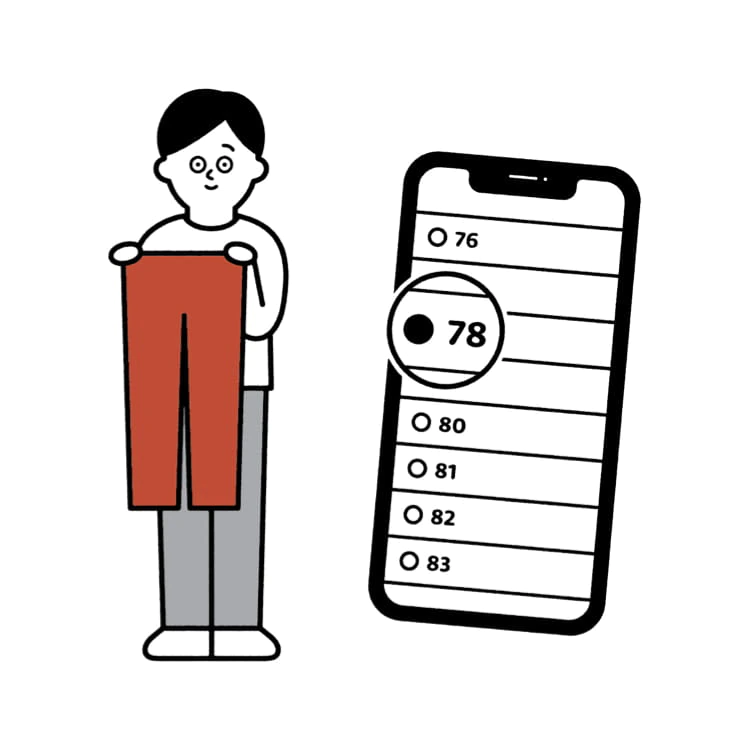About Pay in Store - Important Update: Pay In Store Goes Cashless Starting 1 August 2025
Starting 1 August 2025, we will no longer accept cash for the Pay In Store payment method.
We are moving towards a fully cashless experience for Pay In Store to:
1. Ensure faster checkout and smoother transactions
2. Improve order accuracy
3 .Support contactless payment environment
UNIQLO Pay in Store is a payment method that allows you to pay at UNIQLO store for your online purchase.
Frequently Asked Questions
We are moving towards a fully cashless experience for Pay In Store to:
1. Ensure faster checkout and smoother transactions
2. Improve order accuracy
3 .Support contactless payment environment
UNIQLO Pay in Store is a payment method that allows you to pay at UNIQLO store for your online purchase.
-
Payment Deadline
You should make the payment in your selected UNIQLO store within 2 hours. If the payment cannot be done within the timeframe, the online order will be automatically canceled. -
Payment Method
We accept payment via Credit/ Debit card and QR Payment. -
How to make online order using Pay in Store
1) During your online order checkout page, select 【Pay In Store】 for your payment method.
2) Find and select the preferred UNIQLO store for your payment location
3) Proceed to 【PLACE ORDER】 once confirmed
4) Present the barcode to the cashier and complete the payment within 2 hours
*You may retrieve the barcode under [Order History] > look for your newly placed order number > [Details]
*We accept payment in Credit/ Debit Card, e-Wallet and QRPAY. -
Order Cancellation
Frequently Asked Questions
1. What happens if I select Pay In Store but can’t pay with card or e-wallet?
Your order will be automatically cancelled after 2 hours if no payment is made. You can still shop directly in-store and pay using cash.
2. Can I collect the parcel during my visit to make the payment in store?
The product you order is not prepare by our store, but it is dispatch out from our warehouse. Pay in Store is one of online order payment method and it doesn't have any direct relation to your online order delivery method.
You are still required to choose the delivery method (Home Delivery or Click & Collect) to complete your online order. For more delivery timeframe and information, please visit (Home Delivery & Click & Collect).
You are still required to choose the delivery method (Home Delivery or Click & Collect) to complete your online order. For more delivery timeframe and information, please visit (Home Delivery & Click & Collect).
3. Why I cannot see the option for Pay in Store?
The Pay in Store option will be disabled if:
1) Selected online alteration service.
2) Selected online gift service.
3) Place order from 8pm onward. Please try again on the next day morning at 10am.
1) Selected online alteration service.
2) Selected online gift service.
3) Place order from 8pm onward. Please try again on the next day morning at 10am.
Feedback Submitted
Thank you for your feedback.
We value your opinion and we aim to make our customers happy.
Rest assured, we will use this information to improve our products and services.
 Suggestion Box
Suggestion Box
 CHAT SUPPORT
CHAT SUPPORT