Q. About Item Code / Product ID
You may refer to the below to check how to find the item code / product ID.
-
How to check from the product tag?
(Price Tag)
(Item Tag from Actual Product)
-
How to check on the UNIQLO App and Website?
UNIQLO App version:
Mobile Browser Version:
Web Browser Version:
-
How to check on Order History?
To access Order History page for both UNIQLO App and the website, you must first login and go to Membership > Order History > Select Order Details:
*How to check product availability using Item Code/ Product ID: Click (here).
Related FAQs
Related Q&A
Related Inquiries
 Suggestion Box
Suggestion Box
Please select a category:
 Suggestion Box
Suggestion Box
Please select a category:
※Please answer from Store Service Survey (linked).
Feedback Submitted
Thank you for your feedback.
We value your opinion and we aim to make our customers happy.
Rest assured, we will use this information to improve our products and services.
Contact UNIQLO Malaysia
 CHAT SUPPORT
CHAT SUPPORT
* ChatBot cannot answer individual questions such as order details, personal information, or product knowledge information.
* Please type LiveChat to take over for further assistance.
* LiveChat Operating Hours: 9am - 6pm (Including weekends and Public Holidays)
Monday - Sunday: 9am - 6pm
(Including Public Holidays)
Monday - Sunday: 9am - 6pm
(Including Public Holidays)
Suggestion Box
• We do not respond to the suggestions posted in this Suggestion Box but we can help you with your concern through our Customer Center Hotline, Chat Support, or Webform.
Other Service Available

App Benefits
Download the app now to get a RM15* Welcome Coupon. Enjoy the great benefits we offer whether you are shopping in-store or online.

Bulk Purchase
UNIQLO LifeWear as your new uniform. This is a special online service for customers who wish to order LifeWear in bulk for uniforms, events, gifts and more!

First Time Shopping in UNIQLO?
Get started with RM15* off coupon when you download the UNIQLO app. Shop seamlessly online or in-store for latest products. Take advantages of the services we offer such as Extra Sizes, Product Search, Click&Collect or Alteration for bottoms. Find out more. *Valid for first time download user only. T&C apply.
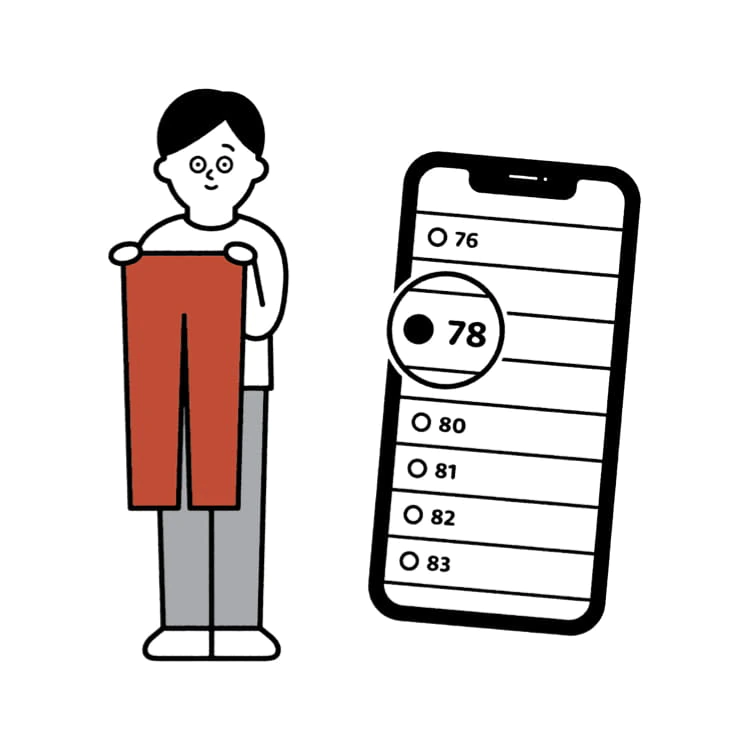
Online Alteration Service
You can now alter your favourite pants online, and get them delivered to your doorsteps. No muss, no fuss.
COPYRIGHT © UNIQLO CO., LTD. ALL RIGHTS RESERVED.