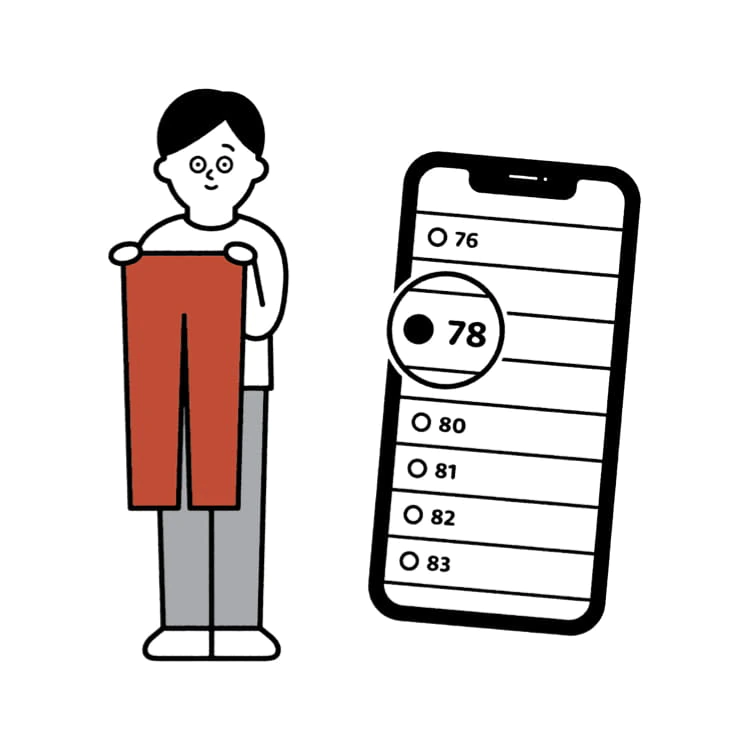Q. How to use coupon?
-
For Online Purchase:
Via Web Browser
1) Procced to your shopping cart and choose 【Coupon】 under Order Summary.
2) Choose your coupon and click 【SELECT】. Click 【APPLY】 once confirmed.
Highlight: How to add coupon code into your coupon list
Simply input your 13-digit coupon code under 【ENTER COUPON CODE】 field to add the coupon and choose the option 【APPLY] to utilize it.
3) Once applied successfully, you may proceed to 【CHECKOUT】. You may edit the coupon details in checkout page and review the discount before confirming the order.
Via UNIQLO App
1) Procced to your shopping cart and choose 【COUPON】 under Order Summary.
2) Choose your coupon and click 【SELECT】. Click 【APPLY】 once confirmed.
3) Once applied successfully, you may proceed to 【CHECKOUT】. You may edit the coupon details in checkout page and review the discount before confirming the order.
-
For Store Purchase (Self-Checkout Kiosk):
1) Click 【Start】 to begin.
2) Click 【Yes】 to scan your membership ID.
3) Scan your membership ID. Click here to find your membership ID.
4) Decide whether you want a paper bag.
5) Place the item(s) inside the designated area & count the quantity of items scanned. Click 【Confirm】 if tally.
6) If you have an eligible coupon to be used, the coupon will appear.
*If you have successfully scan your Membership ID, it will appear on the screen as:
7) Select the coupon (if any) that you wish to use and click 【Next】.
8) Choose your preferable payment method.
9) Proceed the payment by following the instruction on card terminal. Any used coupon will be reflected as 【Redeemed】.
-
For Store Purchase (Cashier Checkout):
1) Open UNIQLO App. Click 【MEMBERSHIP】 and scan the membership barcode at the cashier counter.
2) Click 【COUPON】 and select the coupon that you want to use. Tap on the coupon image to use.
3) Present the coupon to our cashier staff. The 【USE YOUR COUPON】 button can only be clicked by our cashier staff.
Frequently Asked Questions
1. I accidentally clicked the [REDEEM COUPONS] button without applying the discount to my purchase.
Please contact our customer service center with below 【CHAT SUPPORT】or【By Email】with below information for further assist:
1) 13-digit App membership ID
2) Screenshot of coupon that showing as [Redeemed].
2. What will happen to my coupon if my order is cancelled due to payment transaction error within 30 minutes?
Our system will automatically reissue any coupon used in a cancelled order back into your membership account within 24 hours.
3. I forgot to apply my coupon at checkout, can I still have it applied to my order?
Unfortunately, once an order is placed, we are not able to modify any order details, this includes applying coupon.
We would advice you to cancel the order within 30 minutes after checkout and you can apply the coupon on a new order.
4. Will my coupon automatically apply to my order if my order meets the minimum spend?
Coupons will not be applied automatically. Customers are required to apply the coupon during the checkout. Please refer to the steps above in the article for more detail.
5. I had a coupon on my account but now it’s not there, what happened to my coupon?
Coupons are only valid for a certain amount of time. If the coupon is not showing on your account, it is likely to be expired or already used.
All coupon information regarding expiration dates can be found when you click on the coupon image.
6. Can I use multiple coupon in one purchase?
Only one coupon can be used per order or per in-store purchase.
7. How does the coupon affect my refund?
The coupon will lose its value and cannot be replaced when refunding a product.
Any returning online order that goes below the coupon minimum spend, the discount will be voided and deducted from the product value.
Please click (here) to learn more.
Feedback Submitted
Thank you for your feedback.
We value your opinion and we aim to make our customers happy.
Rest assured, we will use this information to improve our products and services.
 Suggestion Box
Suggestion Box
 CHAT SUPPORT
CHAT SUPPORT