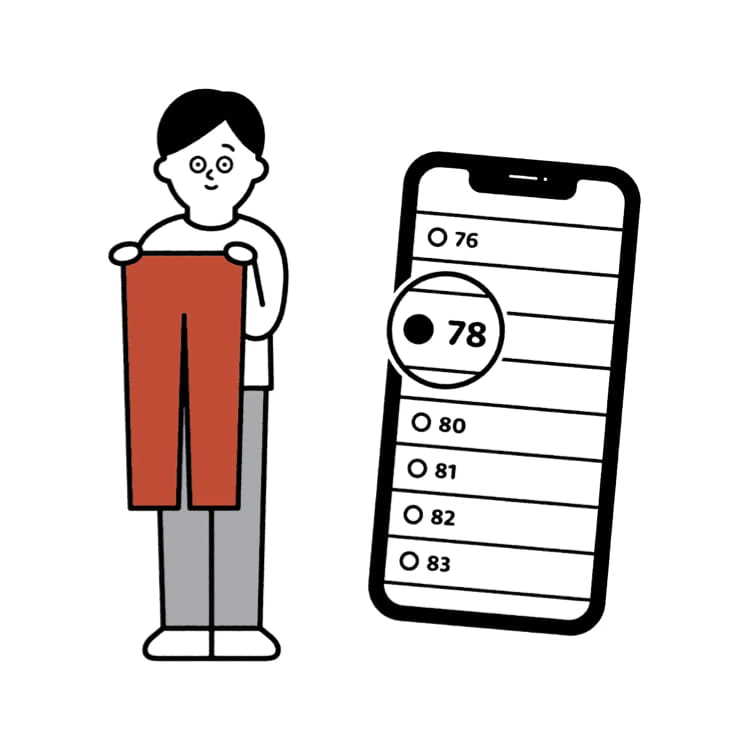Q. Edit Membership Account Profile
-
UNIQLO App:
1. Click the membership profile icon on the bottom and click 【Profile】.
2. Click the 【EDIT PROFILE】 icon.
3. Update your personal detail and click 【PREVIEW】.
4. Click 【SUBMIT】 to save the changes.
-
Web Browser:
1. Click the membership profile icon on bottom.
2. Click 【Edit profile】 on left side under 【Profile settings】 and update your personal details.
3. Scroll down and click 【SAVE CHANGES】 to save.
Note:
To ensure your smooth online shopping experience and proceed checkout without any problem, please make sure all your personal account details below are well registered correctly:
1. First Name: Max 30 digits
2. Last Name: Max 30 digits
3. Date of Birth: DD-MM-YYYY
4. Address 1: Max 70 digits
5. Address 2: Max 70 digits
6. City: Max 30 digit
7. State: (Choose from the drop box)
8. Postal Code: Max 5 digits
9. Phone Number: Max 10 digits
Please do not include the symbol "+", "-", "( )" when inputting your contact number.
Frequently Asked Questions
1. I try to reset password but failed. System error showing as "Information provided doesn’t match our records. Please check the spelling and try again".
Please check if the spelling of provided email is correct.
If still showing the same message, it means that our system is unable to recognize your email address. This will happen when you only downloaded our UNIQLO App without registering as our online membership. Please click (here) to register as our online membership.
2. How to amend my Membership Address?
You can amend the Membership Address by following the below instructions:
Via UNIQLO App
1. Open the UNIQLO App.
2. Click the membership profile icon (human) on the bottom.
3. Click on 【Profile】.
4. Click 【LOGIN】.
5. Click 【EDIT PROFILE】 and update your address.
6. Click 【SAVE CHANGES】 to save.
Via Web Browser
1. Click the membership profile icon (human) on the bottom.
2. Input your detail to login.
2. Click on 【Edit profile】 on the left menu.
3. Update your address.
4. Click 【SAVE CHANGES】 to save.
Feedback Submitted
Thank you for your feedback.
We value your opinion and we aim to make our customers happy.
Rest assured, we will use this information to improve our products and services.
 Suggestion Box
Suggestion Box
 CHAT SUPPORT
CHAT SUPPORT